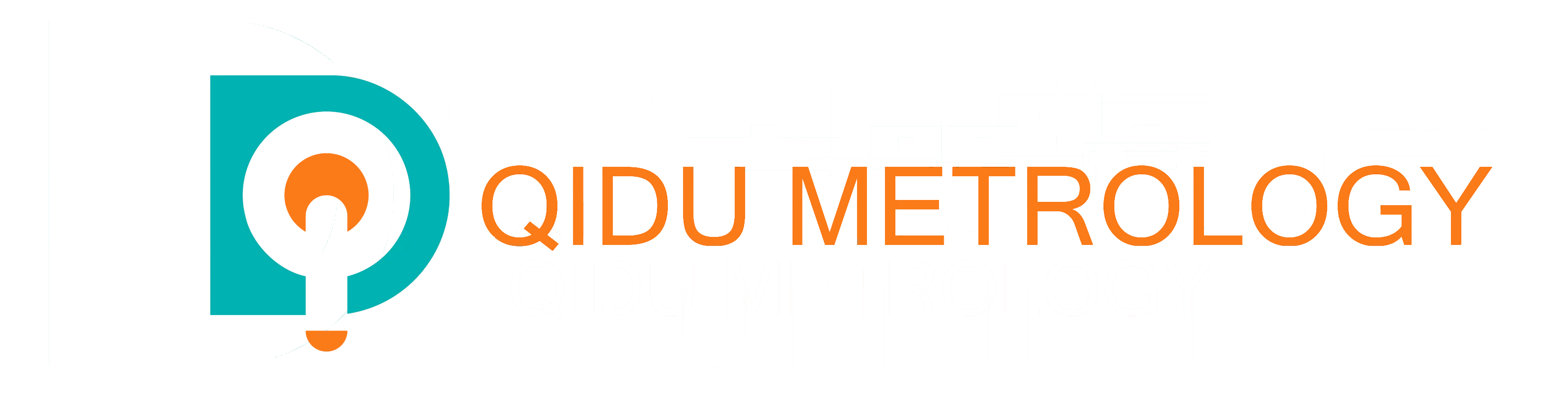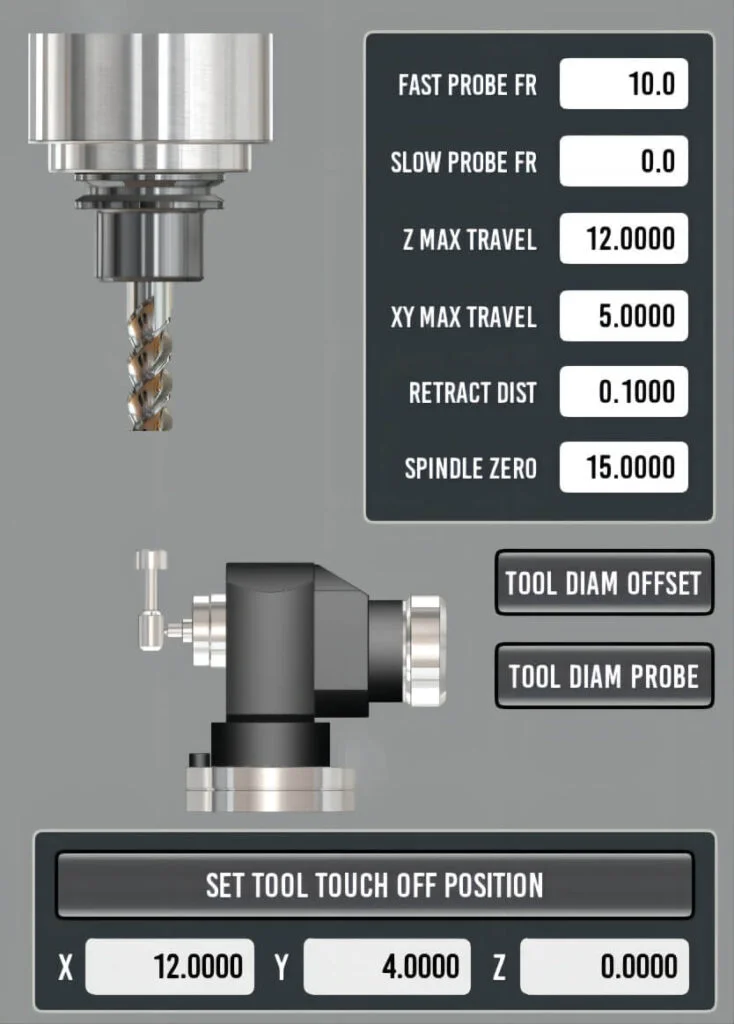Email: katrina@qidumetro.com Phone: (+86) 134 1323 8643
This article explores the potential causes of tool length setter collisions in CNC machines and how to avoid them.
The Nuts and Bolts of a Tool Length Setter
At the heart of a tool setter lies a highly accurate switch (probe). This probe utilizes a wear-resistant, pyramid-shaped tip made of cemented carbide to make contact with the tool. A flexible support rod transmits the contact force to the switch. The switch then sends a signal through a dedicated interface to the CNC system. This signal allows the system to identify the tool’s direction, calculate and adjust for any offsets, and ultimately achieve proper tool control.
For tools that spin, the tool setter not only measures and compensates for length variations but also for diameter variations (the difference between a tool’s two radii, divided by the axis offset value). This ensures the machine can create workpieces with the correct dimensions.
Preventing Tool Length Setter Collisions: A Watchful Eye is Key
Several factors can contribute to tool length setter collisions:
- Incorrect Tool Dimensions:Inaccurate input of the tool setter’s diameter and length can lead to collisions.
- Workpiece Miscalculations:Errors in entering the workpiece’s size and other relevant geometric data, along with improper initial positioning, can cause the tool length setter to strike the workpiece.
- Machine Coordinate System Issues:An incorrectly set machine tool coordinate system or a reset machine zero point during machining can increase the risk of collisions, especially during rapid tool movements.
- Tool Length Setter Malfunction:While less common, a malfunctioning tool length setter, such as a faulty switch or damaged probe tip, can provide inaccurate readings, leading to collisions.
5. Coolant and Chip Interference:Build-up of coolant or metal chips around the tool setter can impede its proper movement and interfere with accurate readings. This can cause the CNC system to compensate incorrectly and potentially lead to a collision.
To minimize the chance of collisions during program execution and tool changes, operators need to be especially vigilant during these initial stages. Incorrect program edits or inaccurate tool dimension input can lead to problems. Additionally, retracting the tool in the wrong order at the program’s end can also cause collisions.
The Role of the Operator in Collision Prevention
Here’s how operators can play a crucial role in preventing collisions:
- Utilize all senses:While operating the machine tool, pay close attention to any unusual movements, sparks, noises, vibrations, or burning smells. These signs may indicate a potential issue.
- Immediate action:If the machine tool’s working state seems abnormal, stop the program immediately to prevent further problems.
By understanding the workings of the tool length setter and the potential causes of collisions, operators can play a vital role in ensuring the safe and efficient operation of CNC machines.
Katrina
Mechanical Sales Engineer with 10+ years of experience in the manufacturing industry.Skilled in developing and executing sales strategies, building relationships with customers, and closing deals. Proficient in a variety of sales and marketing tools, including CRM software, lead generation tools, and social media. I'm able to work independently and as part of a team to meet sales goals and objectives. Dedicated to continuous improvement and learning new sales techniques.